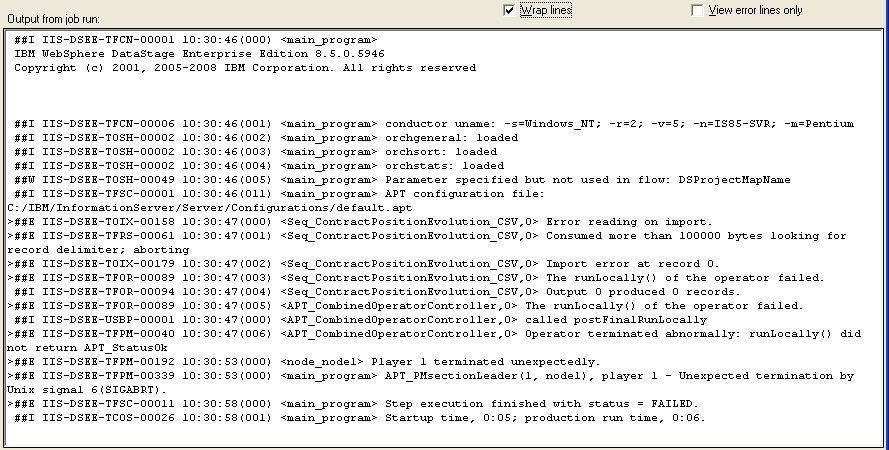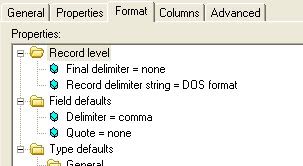Page 1 of 1
error on reading vb script generated csv file
Posted: Mon Apr 16, 2012 7:15 am
by egsalayon
Hi,
We have multiple repeating (example would be a monthly report) excel files are sources. Instead of creating a DSN each time a new excel source, I created a vb script that would dump data into a csv file. I set the sequential file option/property 'Record Delimiter String' to 'DOS format'. But when I tried viewing the contects of the file, it encounters error:
Consumed more than 100000 bytes looking for record delimiter.
Hope you could help me on this, many thanks and more power...
Regards,
Eric
Posted: Mon Apr 16, 2012 2:57 pm
by ray.wurlod
You'd better tell us what the error is, since the record delimiter in this file clearly is DOS-style.
Posted: Mon Apr 16, 2012 8:41 pm
by egsalayon
Hi Ray,
Thanks for the reply.
ray.wurlod wrote:You'd better tell us what the error is, since the record delimiter in this file clearly is DOS-style. ...
I mentioned the error in the first post which is:
"Consumed more than 100000 bytes looking for record delimiter. "
I am including the screenshot of the error:
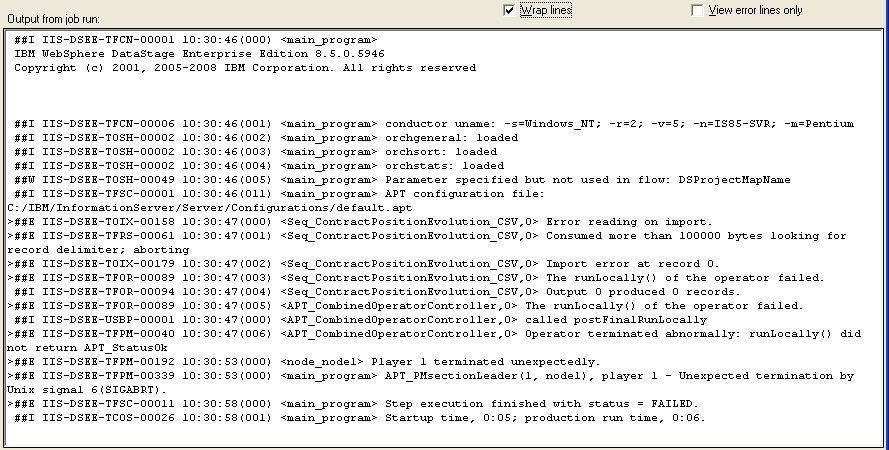
Screenshot of the Record delimiter property in sequential file stage:
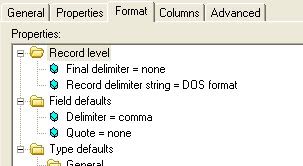
Sorry, I need to remove the screenshot of the vb script generated CSV file since its data is confidential..
Regards,
Eric
Posted: Mon Apr 16, 2012 8:52 pm
by chulett
Don't see anything obviously wrong... what exact 8.x release is this?
Posted: Mon Apr 16, 2012 9:15 pm
by egsalayon
Hi Craig,
Version is 8.5 fixpack 1
Regards,
Eric
Posted: Mon Apr 16, 2012 10:21 pm
by qt_ky
Any chance there are extra characters hiding after CR/LF?
Posted: Mon Apr 16, 2012 11:25 pm
by egsalayon
Hi Eric,
qt_ky wrote:Any chance there are extra characters hiding after CR/LF?
None
Posted: Tue Apr 17, 2012 1:23 am
by kandyshandy
how does data look when you open with Textpad or UltraEdit?
Posted: Tue Apr 17, 2012 2:15 am
by egsalayon
kandyshandy wrote:how does data look when you open with Textpad or UltraEdit?
What I use to view the file is Notepad++ and when I set the option View->Show Symbol->Show All, no extra character except for the CRLF which is the Carriage Return and Line Feed characters.
Will install Textpad for the checking you requested.
Does anyone here taken the same as route as mine:
Excel File-->Processed by VB Script-->Output to CSV/Text File
I think its the VB Script has putting extra characters, just my observation now
Solved: Setting of Encoding in the vb script was set to ANSI
Posted: Tue Apr 17, 2012 4:51 am
by egsalayon
Hi,
Our hunch is correct, it is on the creation of the csv file on vb script. Need to set to encoding to ANSI.
Thanks for all who provided insight and time in this inquiry..
Best regards,
Eric