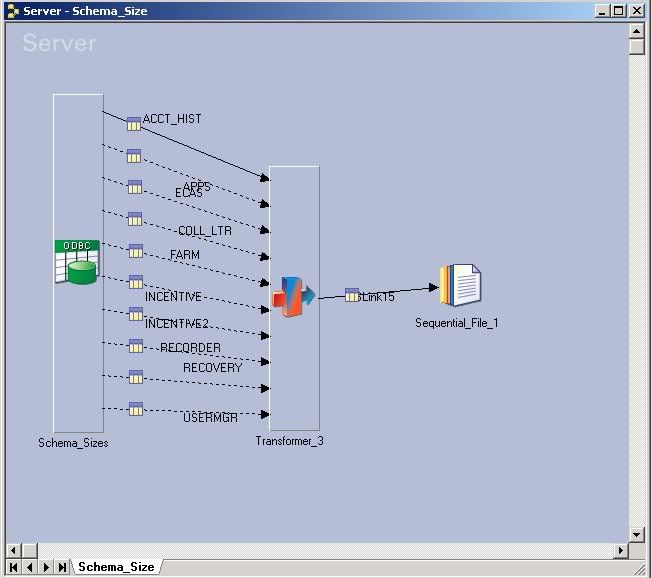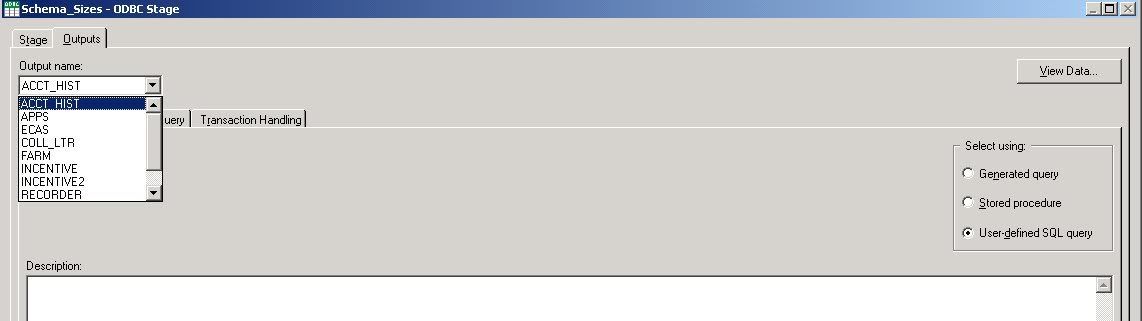Page 1 of 1
No SQL statement Error??
Posted: Tue Dec 04, 2007 8:41 am
by jshurak
I'm getting an erro that states one particular odbc output lacks a SQL statement, when it does actually have a sql statement. Any ideas?
Posted: Tue Dec 04, 2007 8:49 am
by chulett
Post the exact error.
Posted: Tue Dec 04, 2007 9:00 am
by jshurak
Code: Select all
ODBC Stage Output has no SQL statement
(Schema_Size.Schema_Sizes.DATAMGR)
Its a compilation error.
Posted: Tue Dec 04, 2007 9:21 am
by chulett
Ok, so something is making it believe that you have no sql statement in the stage for that link. Why would that be? What update action are you using and where exactly is your statement in the stage?
Posted: Tue Dec 04, 2007 9:28 am
by jshurak
the ODBC stage is the initial stage, it performs the extract and outputs to a transformer stage. there is no update action. There are actually 11 links from the ODBC stage to the transformer. They are all user generated queries and all generate correct results when I select 'view data'
Posted: Tue Dec 04, 2007 9:46 am
by kcbland
No, one must be the primary input and the other 10 links are reference links. Viewing data on the reference links does not use your SQL. It uses the column definitions and the table name to bogus a SQL statement.
The View Data on a reference link is misleading as it CAN'T use your user-defined SQL - it has no WHERE values to simulate to the query to find data. Therefore, it takes the supplied table name and column names and uses "SELECT columnnames from tablename".
It would seem that one of your links is missing its user-defined SQL statement as the compilation message indicates.
Posted: Tue Dec 04, 2007 9:59 am
by jshurak
Thank you all for your responses. Alas, I can assure its not missing the SQL statement. That was the first thing I checked twenty something times. The query is selecting from the dba_segments view in sys schema. The query in question is
Code: Select all
select sum(bytes) from dba_segments
where owner = 'DATAMGR'
group by owner;
Update - I removed the link in question and got the same compilation error on a different link. It looks like data stage doesn't like that query.
Posted: Tue Dec 04, 2007 10:02 am
by kcbland
How are you able to have 11 input links to a Transformer stage? Can you please clearly state your job design?
Posted: Tue Dec 04, 2007 10:13 am
by jshurak
Please note there are only 10 links as I deleted one fo them.
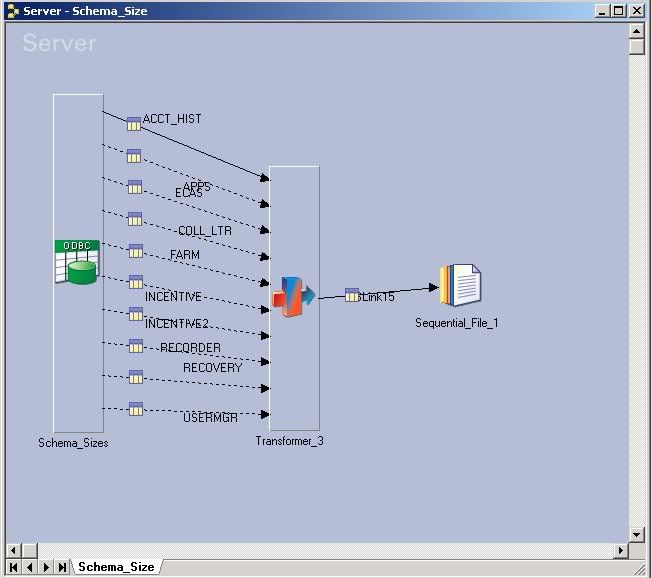
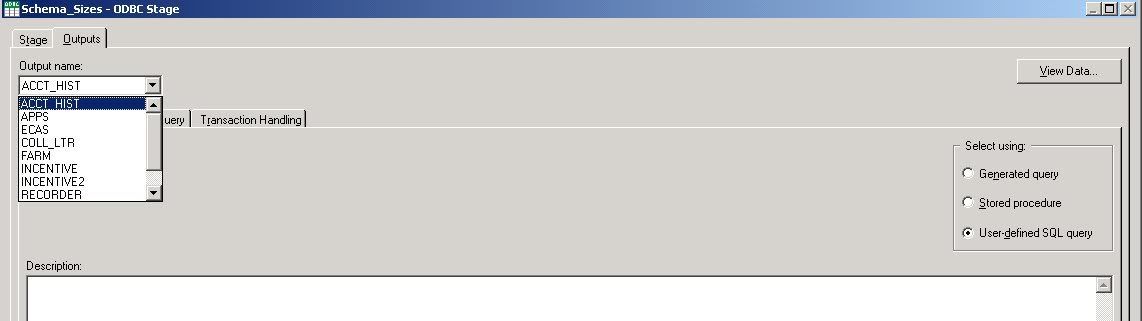
[/img]
Posted: Tue Dec 04, 2007 11:27 am
by kcbland
It's exactly what I said - 1 input link and all the rest are references. The View Data SQL on reference links is a generated query and cannot be trusted.
Your reference links must have WHERE clauses with columns marked as KEY to use in fulfilling the requirements for finding a reference row. I don't see this in your posted SQL example.
Posted: Tue Dec 04, 2007 12:00 pm
by jshurak
my apologies and thanks. I'll give that a try
Posted: Tue Dec 04, 2007 12:06 pm
by chulett
You'll also have to include the key fields in your select statement as well, such that you select the same fields in the same order as they are defined in the stage.
Posted: Wed Dec 05, 2007 1:17 pm
by jshurak
thanks for all your help and I'm sure you're sick of looking at this thread by now.
I've gone into the odbc stage, included the column owner, marked it as key. Included that column in the SQL statement and in the where clause
Code: Select all
select owner, sum(bytes) from dba_segments
where owner = 'ACCT_HIST'
group by owner;
I'm still getting the compilation error.
kcbland -
I don't see this in your posted SQL example
Do you mean using the key column in the where clause or somehow marking it as key within the where clause? I'm not sure how to go about doing that last bit.
This is querying a view, not sure if that helps
Again, I appreciate all your help.
Posted: Wed Dec 05, 2007 1:24 pm
by chulett
Now change the sql to look like this:
Code: Select all
select owner, sum(bytes) from dba_segments
where owner = ?
group by owner;
And put 'ACCT_HIST' as the value of the Key Expression in the lookup link. This assumes you only have
these two columns defined in the ODBC stage.
Posted: Wed Dec 05, 2007 1:56 pm
by kcbland
Create another reference link, load some metadata, set SQL to Auto-Generated, set some columns as "KEY". Now go look at the generated SQL. You will see how DS is expecting to reference retrieve a row, using tokens ( the ? marks) in the ordinal order the column metadata is defined. You need to make sure your references SQL looks like this.